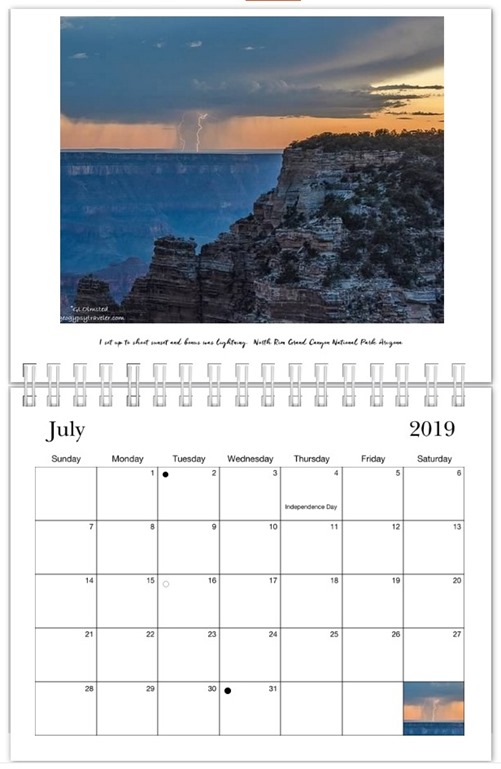I used Shutterfly for the 2019 calendar as I was happy with the job they did last year. But when the shipment arrived I discovered a printer glitch on several images per calendar.
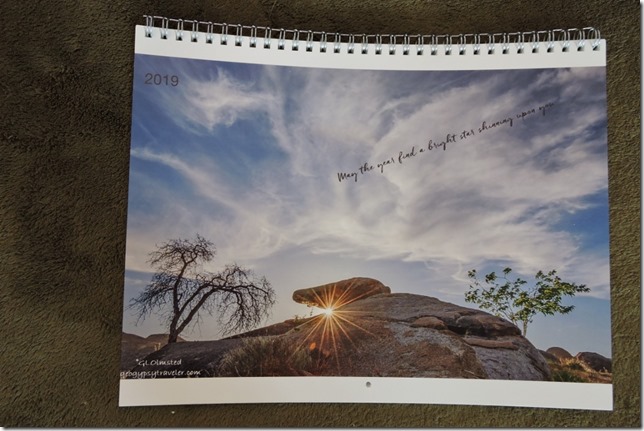 I’m kind of like a little kid when it comes to getting packages. I don’t shop online frequently, or shop that much period. So getting a package is a little like Christmas. Plus I was excited to see some of my photos in print. Calendars are the only way I’ve printed photos in a very long time.
I’m kind of like a little kid when it comes to getting packages. I don’t shop online frequently, or shop that much period. So getting a package is a little like Christmas. Plus I was excited to see some of my photos in print. Calendars are the only way I’ve printed photos in a very long time.
 When the package arrived on October 1st I excitedly opened it, tore the plastic seal off the top calendar, and was immediately disappointed when I saw a white spot on February’s photo. As I continued to look through the months this white spot was obviously where ink didn’t print and could be seen on almost every other month in the same location.
When the package arrived on October 1st I excitedly opened it, tore the plastic seal off the top calendar, and was immediately disappointed when I saw a white spot on February’s photo. As I continued to look through the months this white spot was obviously where ink didn’t print and could be seen on almost every other month in the same location.
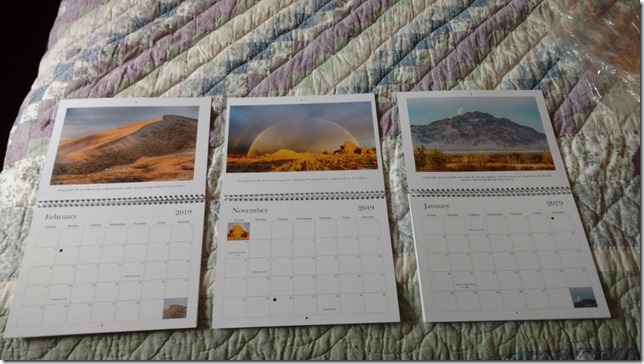 After opening four calendars, I stopped and sent an email to Shutterfly. Then waited for their “four hour” response time. The following day I received an email from them asking for more details to the problem. I responded with an explanation, five photos taken with my phone to show the problem (these photos), and waited two more days. Then received the exact same message as before.
After opening four calendars, I stopped and sent an email to Shutterfly. Then waited for their “four hour” response time. The following day I received an email from them asking for more details to the problem. I responded with an explanation, five photos taken with my phone to show the problem (these photos), and waited two more days. Then received the exact same message as before.
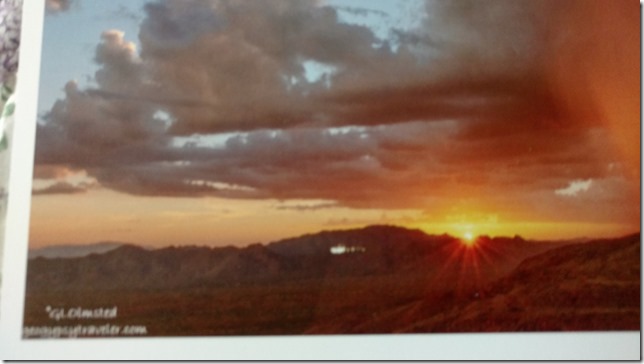 At this point I was getting frustrated. I knew they’d make it right, but obviously no English speaking human was reading the emails. My next email stated that they would either send a new order or I wanted my money back. The next day they responded that I’d just have to place another order and they would print and ship at no charge.
At this point I was getting frustrated. I knew they’d make it right, but obviously no English speaking human was reading the emails. My next email stated that they would either send a new order or I wanted my money back. The next day they responded that I’d just have to place another order and they would print and ship at no charge.
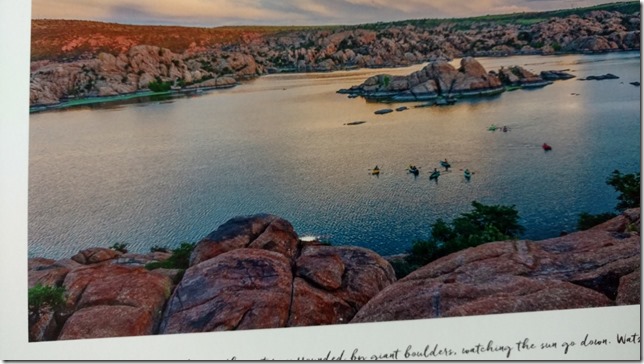 Shutterfly guarantees “100% Happiness” and although it took several days and emails, they’re coming through with a reprint that should be here by Friday.
Shutterfly guarantees “100% Happiness” and although it took several days and emails, they’re coming through with a reprint that should be here by Friday.
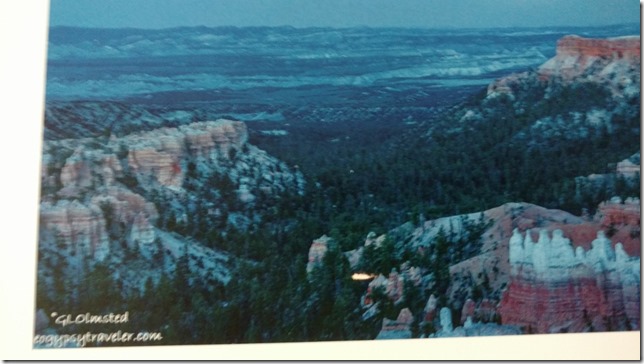 I finally opened all 50 of the calendars and the problem persisted throughout.
I finally opened all 50 of the calendars and the problem persisted throughout.
So when the new shipment arrives I will begin shipping calendars. Thanks to those who have ordered so far.
BTW, today marks the beginning of my 11th year blogging!
_________________________________________________
If you have problems commenting try this: leave the cursor after the last word of your comment, then use the Tab key to move the cursor to the Name, Email, and Website boxes before you click the submit key. The Fatal Error message doesn’t seem to stop the comment from coming through. I’m working on it. Otherwise, feel free to comment at https://www.facebook.com/Geogpsy , use the contact form found below the header shot, or send an email. Please know I appreciate everyone who lands here and stays long enough to read. I really do like comments and try to respond to them all.
~~~~~~~~~~~~~~~~~~~~~~~~~~~~~~~~~~~~~~~~~~~~~~~~~~~~~~~~~~~~~~~~~~~~
BTW, you can now shop for photo prints directly from this blog by clicking on the ‘Photography’ tab under the header image.